
With today’s app translators, everyone speaks your language. All you have to do is speak into your smartphone and it’ll return your words in any language of your choosing. Talk about having the world at your fingertips! I put five of the top apps to the test on my phone to see which one would come out on top.
Image Gallery
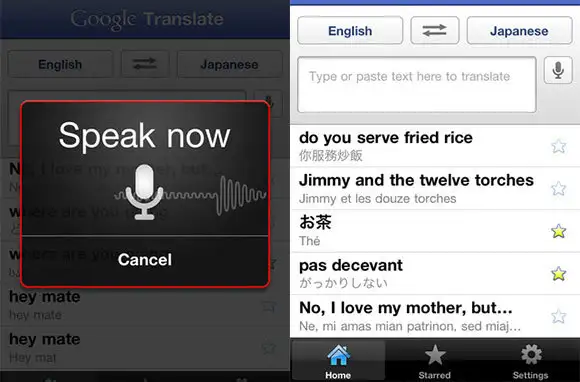
Google Translate
Translate words and phrases between more than 60 languages using Google Translate. With voice and text capabilities, the app deciphers speech input for more than 15 languages and offers spoken translations for 24 languages. The remaining languages are only available in text. Google Translate for the Android market has an even greater number of language translations.
Can't figure out which language someone is speaking? Similar to Google's "I'm Feeling Lucky" search functionality, Google Translate comes equipped with a language auto-detect feature. As cool as that sounds, the feature falls short as it doesn't have voice capability—the speaker can only use text. You'll have to first figure out how to ask your speaker to type their message into your phone. Additionally, Google Translate would be a better product were it integrated with email and text like other translation apps.
Just the same, Google's got a good thing going here with features including a "favorites" folder to collect oft-used phrases, copy/paste functionality, and differentiations between accents and dialects. For example, Spanish accents include Argentine, Latin American, Mexican, and Spanish; Chinese dialects include Cantonese, Mandarin, and Taiwanese Mandarin; and English accents include Australian, Canadian, Indian, South African, British, and American.
Free; Available on Android, Apple, BlackBerry, Nokia, and Windows
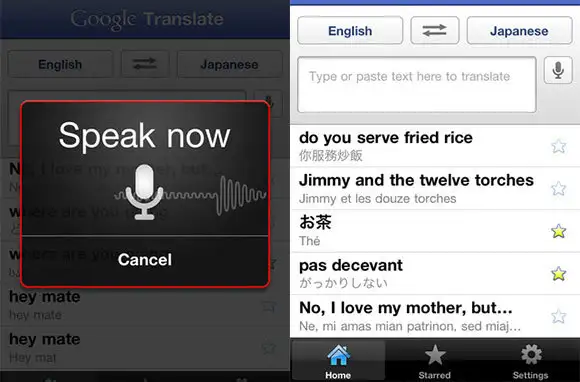
Google Translate
Translate words and phrases between more than 60 languages using Google Translate. With voice and text capabilities, the app deciphers speech input for more than 15 languages and offers spoken translations for 24 languages. The remaining languages are only available in text. Google Translate for the Android market has an even greater number of language translations.
Can't figure out which language someone is speaking? Similar to Google's "I'm Feeling Lucky" search functionality, Google Translate comes equipped with a language auto-detect feature. As cool as that sounds, the feature falls short as it doesn't have voice capability—the speaker can only use text. You'll have to first figure out how to ask your speaker to type their message into your phone. Additionally, Google Translate would be a better product were it integrated with email and text like other translation apps.
Just the same, Google's got a good thing going here with features including a "favorites" folder to collect oft-used phrases, copy/paste functionality, and differentiations between accents and dialects. For example, Spanish accents include Argentine, Latin American, Mexican, and Spanish; Chinese dialects include Cantonese, Mandarin, and Taiwanese Mandarin; and English accents include Australian, Canadian, Indian, South African, British, and American.
Free; Available on Android, Apple, BlackBerry, Nokia, and Windows

Word Lens
Does the sign read "Stop: Smell the Roses" or "Warning: Beware of Pickpockets"? With Word Lens, you can decipher posted signage, menus, and other large block text by simply pointing your smartphone's camera at the sign as though you are taking a picture of it. The words translate right before your eyes and display on your phone's screen—no network connection needed.
The free version of the app only translates reversed text (as in, it only translates text in a mirror) while paid versions currently translate between English and Portuguese, French, German, Italian, and Spanish ($4.99 per language pair). Additionally, the app is incapable of translating "fancy" fonts and requires good lighting, whether natural or artificial (I used my phone's built-in flashlight).
Free to $4.99 on Apple; $4.99 on Android
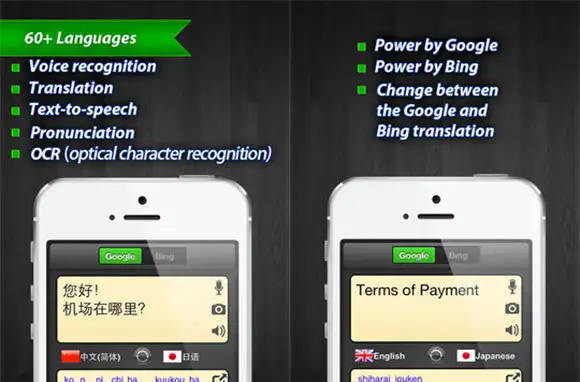
Translation Pronunciation
The battle of the search engines doesn't stop at your desktop. With Translation Pronunciation, you can navigate between Google and Bing within the app for the best translations and pronunciations from each engine.
Though only for the paid offline unlimited version, the app offers a variety of output voice customizations. For example, you can select Alan, the husky Australian mate; Kate, the proper English lady; or Dave, the bass-toned American, among others.
This app further pushes the boundaries of customization: Translation Pronunciation also allows preference selections in font size, favorites, and history features, as well as Twitter, Facebook, email, and text sharing.
Free to $1.99; Available on Apple

Jibbigo
If you keep it simple, this user-friendly speech recognition app should be fine. But don't get too fancy.
"Find cheap flights on SmarterTravel dot com" does not translate to "Encontrar barato vuelos los viajes mas intelijentes punto com." Not in Español, Spanglish, or even Pig Latin. Fail. But when asked to translate the existential conundrum "What is my purpose in life?" Jibbigo delivered a win.
Online usage is free, unlimited, and supports more than 20 languages. When offline, Jibbigo translation is also available with the purchase of language pairs or bundles that range from $4.99 to $24.99.
Free to $24.99; Available on Android and Apple
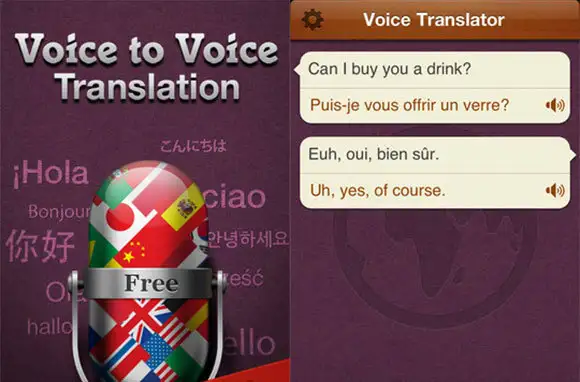
Translate Voice Free
Speak into the phone and the Translate Voice Free app interprets speech and text for several popular languages. The app's free version is limited to only a handful of translations per day and only for translations between English and Spanish and English and French. The paid version, however, broadens its scope with an uncapped number of translations per day and an additional 15 languages, including Dutch, German, Italian, and Portuguese.
The sweet spot: Translate Voice Free offers basic copy/paste functionality, but what sets it above the rest is its ability to share translations via text and email—plus its affordability.
Free to $0.99; Available on Apple

Winners And Losers
Overall, I found Google Translate to be the best one-stop destination for translations. Unlike most other translation apps out there, Google's mobile translator offers the entire product, and not just the demo mode, for free. As mentioned earlier, however, translation-sharing capabilities need to be implemented—pronto.
Word Lens' sign-reading concept is cool but technology will need to catch up before the product can reach its potential. A good portion of the signs I attempted to decipher with the app didn't translate correctly and took much too long to process, though I'm sure this will exponentially improve with advancements in data recognition.
Translation Pronunciation won me over with its vast number of customization options. From accents to sharing to fonts, this app lets you do it your way like no other app out there.
Jibbigo's success rate was among the lowest of all the apps I tested, but I appreciated its clean, user-friendly display.
Translate Voice Free is basic, but the unlimited version does the job for $0.99 . There isn't much to say about it besides its affordability.
Readers, have you tried any of these translation apps? Have you had good luck (or bad) with any other apps? Share your thoughts and experiences in the comments area below!
You Might Also Like:
We hand-pick everything we recommend and select items through testing and reviews. Some products are sent to us free of charge with no incentive to offer a favorable review. We offer our unbiased opinions and do not accept compensation to review products. All items are in stock and prices are accurate at the time of publication. If you buy something through our links, we may earn a commission.
Top Fares From
Today's Top Travel Deals
Brought to you by ShermansTravel
Kenya: 14-Night Tour, Incl. Tanzania &...
smarTours
 vacation
$7125+
vacation
$7125+
7-Night Caribbean Round-Trip Cruise From Orlando:...
Norwegian Cruise Line
 cruise
$739+
cruise
$739+
Ohio: Daily Car Rentals from Cincinnati
85OFF.com
 Car Rental
$19+
Car Rental
$19+



