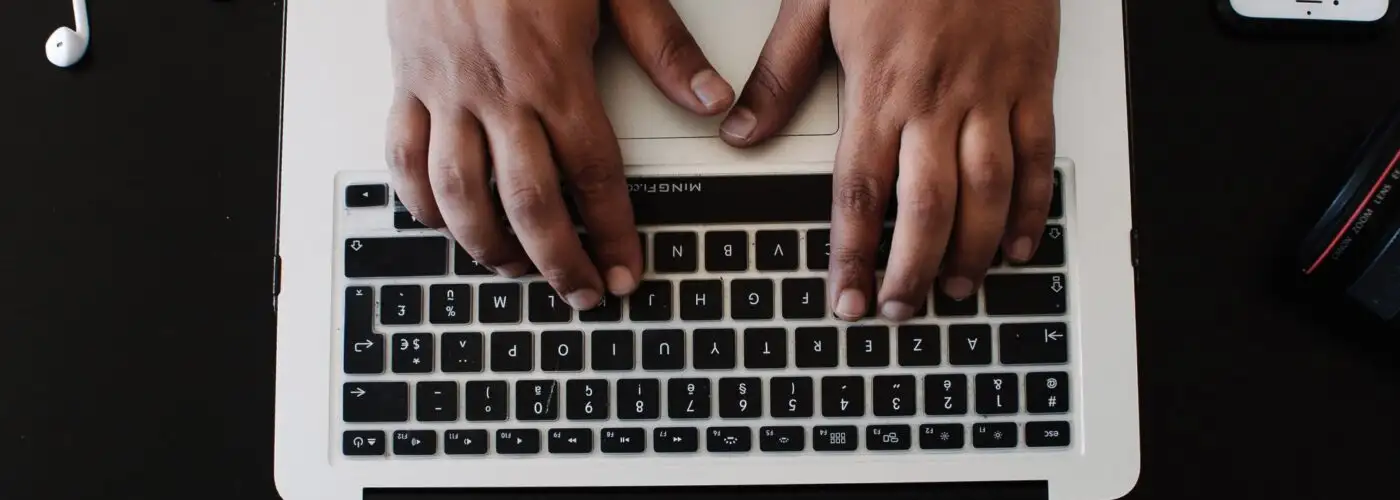Fly often with your MacBook Pro? Not so fast. Apple recently issued a recall of over 400,000 MacBook Pro laptops, citing a tendency for the batteries to overheat and pose a fire hazard, and the Federal Aviation Administration (FAA) took notice. Those affected laptops are now also banned from being brought on aircraft, both as a carry-on and in checked luggage.
The recall concerns roughly 432,000 MacBook Pro laptops sold between September 2015 and February 2017. The company received a few dozen reports of batteries in these models overheating, with a few cases of minor burns, one case of smoke inhalation, and several claims of minor property damage.
How to Find Out If Yours Is Affected
Apple set up a page where owners can enter their serial number to determine if their MacBook Pro is affected by the recall. Owners should first confirm their model is a “MacBook Pro (Retina, 15-inch, Mid 2015),” which can be found by choosing “About this Mac” from the Apple logo menu on the top left of your screen. If it is, your serial number is then the next step to determining your device has been recalled. Apple says service on affected machines will take 2-3 weeks.
Will You Be Allowed to Fly with One?
The FAA hasn’t explicitly banned MacBook Pro laptops from your luggage, but its doesn’t have to: The FAA bans any and all recalled lithium-ion batteries from being brought on aircraft. So these recalled laptops should not be allowed to fly. You may recall a similar situation with Samsung phones catching fire a few years ago, which was no different than the current MacBook issue. If a manufacturer recalls its batteries due to a potential fire hazard, those batteries are banned (and for good reason) from the skies. The FAA said it was “aware of the recalled batteries that are used in some Apple MacBook Pro laptops” and that it had notified major U.S. airlines about the devices.
It seems unlikely, however, that TSA agents and airline staff will be able to distinguish between a banned MacBook and a non-banned one without going through the process of looking up the serial number. This means it’s on the owner to figure out if their machine needs to be repaired, to repair it, and to not fly with it in the meantime. And that might not be easy if you use your MacBook for work.
Assuming you do all that, what’s to stop an eagle-eyed TSA agent from denying passage to your fixed or unaffected laptop? Forbes suggests bringing your repair paperwork with you until this whole fiasco blows over. Or you could also print out the page showing your laptop isn’t part of the recall, if that’s the case. Still, it’s easy to see how this situation could get dicey in a busy security line, and no one wants their not-actually-banned laptop confiscated in an abundance of caution.
Readers, do you have an affected MacBook Pro? Comment below.
Macbook Pro Travel Case

Macbook’s aren’t cheap- make sure yours stay protected on your flight with a travel case.
More from SmarterTravel:
- Airport Security Frequently Asked Questions
- The Ultimate Checklist for Traveling Abroad
- 7 Tiny Travel Gadgets You Can’t Leave Home Without
We hand-pick everything we recommend and select items through testing and reviews. Some products are sent to us free of charge with no incentive to offer a favorable review. We offer our unbiased opinions and do not accept compensation to review products. All items are in stock and prices are accurate at the time of publication. If you buy something through our links, we may earn a commission.
Related
Top Fares From
Today's Top Travel Deals
Brought to you by ShermansTravel
Shop and Save with Country Inns...
Patricia Magaña
 Hotel & Lodging Deals
Hotel & Lodging Deals
$229 -- Chicago: Discounted Rates and...
Francesca Miele
 Hotel & Lodging Deals
$229+
Hotel & Lodging Deals
$229+
$188 -- Honolulu: Save on Oceanview...
Abigail Lamay
 Hotel & Lodging Deals
$188+
Hotel & Lodging Deals
$188+